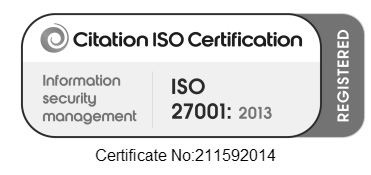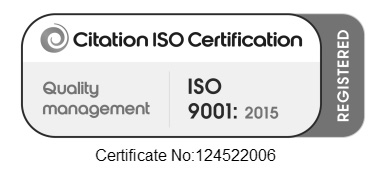Our service desk manager, Nick Bowling, recently shared his cybersecurity predictions with TechRound. If you missed the original article, you can catch up here…
A perfect storm for cybercriminals
As many organisations try to make cost savings in 2023, their focus will likely shift towards projects and products that seemingly offer more immediate and tangible value and benefit. Those that deliver on security can sometimes be difficult to justify in budgets.
But with hybrid working now the norm and firms using more technologies to stay connected, cybersecurity and risk management measures need to take centre stage.
If cybersecurity isn’t prioritised, cybercriminals will capitalise on poorly trained users and weak security within businesses’ ICT systems — at a more accelerated rate than ever. This could pave the way for the worst year on record for cyberattack volumes.
‘Insider risk’ could grow
Also, while there’s a focus on implementing technologies like multi- and two-factor authentication to plug gaps and improve security, it's possible that ‘inside jobs’ will increase.
More employees may be targeted by attackers, in a bid to obtain key business-critical information or gain low-level access to ICT systems. And if successful, this data could then be used to access often weaker internal systems.
Given statistics show that over 70% of global organisations were victimised by ransomware attacks in 2022, regular training and penetration testing will therefore be an unnegotiable part of organisations’ security strategies.If your organisation needs IT and cybersecurity support, please get in touch with the Central team by filling out the web form, emailing info@centralnetworks.co.uk, or calling 01706 747474.
For public and third sector organisations, digital transformation holds a more valuable seat at the table than ever right now – enabling government services and programmes to be delivered more efficiently, transparently, and cost effectively across the board.
But with already significant pressures being exacerbated – by the cost-of-living crisis, nationwide skills shortage, and increasing proliferation of cyber attacks, amongst other factors – keeping pace with progress can feel like a challenge.
That’s why the G-Cloud 13 Framework is such a valuable service. Aiming to simplify the process of procuring cloud-based services and solutions, the Crown Commercial Service (CCS) initiative lists only the highest standard of UK tech providers.
Following a rigorous application and review process, Central Networks is proud to have secured a position on this agreement. With our portfolio of hosting, software, and support aids now available via this digital marketplace, we’re looking forward to helping more organisations achieve maximum commercial value when purchasing common goods and services.
Speaking on the achievement, our director of operations, John Blackburn, commented: “Having partnered with a variety of charities, healthcare providers, and educational institutes throughout our 30+ years of operation, we’re well aware of the challenges and opportunities facing public sector organisations.
“With this efficient and trusted route to procuring cloud computing services, drawn-out tendering procedures can be switched for an end-to-end, automated vendor comparison process. By reducing the risk of data silos, optimising technical resources, and improving regulatory compliance across a variety of industries, SMEs can reap the benefits of enhanced citizen support – in 2023, and beyond.”
To discover more about how Central Networks’ position on the G-Cloud 13 Framework can benefit your public sector organisation, please get in touch with our team of specialists. Or, if you want to browse the online catalogue and choose from over 40,000 services, head to the CCS website.
Downtime occurs when a technology-related product or service is out-of-action and unavailable for use. This can either be planned – when upgrades and configurations are required, for example – or entirely unexpected due to systemwide failures, power outages, cyber security attacks, and more.
With an oft-cited statistic declaring that UK businesses could be losing an average of £3.6 million a year as a result – including 545 hours of wasted staff productivity – this impact is significant. And whether you’re an SME or blue-chip organisation, swallowing such spend is simply not an option in today’s uncertain economic climate.
The reality is, no organisation enjoys 100% uptime. But by developing a deep understanding of outage implications and how to minimise them, IT teams can build that all-important resilience to keep operations running as smoothly as possible. Our operations director, John Blackburn, explores this further…
Lost revenue: Whether it’s revenue lost in sales, paying out of pocket for recovery costs, or compensating unmet Service Level Agreement (SLA) commitments that have hindered business continuity elsewhere, a large part of the downtime sum will be related to direct finances. In the case of service outages, customers are unlikely to wait for the problem to be resolved and will instead be pushed towards competitors.
Tarnished reputation: Measuring intangible costs, such as business reputation, is a much more challenging assignment - and one that isn’t as easily reflected in numbers either. But that doesn’t make it any less severe. For customers, partners, and stakeholders alike, a network outage can significantly damage how much faith is placed in your service – particularly if you don’t react promptly, or the issue is ongoing. When Facebook suffered a global outage last year, the stock ended the day down nearly 5%!
Hindered productivity: Unplanned IT downtime can terminate work for an entire organisation for hours, and sometimes days, at a time. And for companies that rely on the public cloud for development efforts, as well as to communicate, the ability to do anything productive in this time comes to a complete standstill. For larger organisations paying a greater number of employee salaries, the impact is even greater.
How IT outsourcing can minimise risk
The first step to reducing the risk of IT downtime is through proactive monitoring and maintenance of the network. Instead of waiting for a problem to arise, or implementing a knee-jerk sticking plaster solution to cover the cracks, carry out a full health check of your tech stack. External IT partners can offer an invaluable service here, if you’d prefer not to eat up precious in-house resource.
A specialist third-party will not only advise where upgrades and repairs are required, but also take a proactive approach to ongoing upkeep – acting as an extension of your team to ensure systems are running efficiently in the background and enabling you to focus on more revenue-generating, value-add tasks. If you choose the best fit for your organisation, this relationship will be completely headache-free, and significantly minimise the cost of IT downtime.
If you’re keen to continue the conversation, why not get in touch for a no-obligation discussion? We’d love to chat through your requirements.
To say cyber-attacks can be devastating is an understatement. But when you consider how underfunded charity organisations and their teams are in particular, the realisation that the not-for-profit sector is one of the most targeted is a difficult one to swallow.
Across the UK, there are almost 200,000 registered charities in total – from animal welfare and child protection services, through to cancer relief and mental health support.
And while it should seem unconscionable to pose threat to any of these organisations, the number of perpetrators seeking financial gain from stealing valuable data is evident.
According to the National Cyber Security Centre’s (NCSC) Cyber Threat Assessment, valuable funds, supporter details, and information on beneficiaries, remain primary motivations across the board.
So, what can be done to mitigate these growing risks? Here, client director at Central Networks, Mike Dunleavy, offers some crucial insight…
Understand the risks and how to spot them
As with any organisation, employees are the first – and often most powerful – line of defence against cyber-attacks. That’s why developing a detailed understanding of what motivates threat actors, as well as how they might attempt to compromise vulnerabilities within your systems, is crucial.
It shouldn’t just be a tick-box exercise, but something that’s constantly on the agenda from one month to the next. Running regular audits of your tech environment and testing employees on their ability to spot malicious phishing or malware attempts are just some examples to help fortify your charity organisation.
Be mindful though, because trying to adopt a one-size-fits all approach to educating your teams will only result in low engagement. Instead, ensure that training programmes and cyber security insights are specific to individual roles and responsibilities.
By resonating with the day-to-day minutiae of a person’s routine, they can see the true scale of the problem, how exactly it might impact their own work, and what a ‘best practice’ approach to help mitigate any dangers might look like.
Remember that prevention is always better than the cure
Once you’re aware of the risks you face as an organisation, you’ll have a better understanding of how you can bolster lines of defence.
With the increasing sophistication of cyber-attacks, it should go without saying that it’s important to get the basics right. Think watertight password policies, multi-factor authentication, and being vigilant when it comes to opening unknown links and accessing unfamiliar sites.
But if the shift to ‘work from anywhere’ models has taught us anything, it’s that the most effective cyber security strategies run much deeper. No matter where your teams work, a dedicated IT division should have complete control over every device.
This not only enables full visibility over software updates, anti-virus technology, firewalls, Virtual Private Networks (VPNs), and more, but it also enables more robust access control – ensuring only authorised personnel within your non-profit organisation can gain entry to sensitive data.
From part-time volunteers to full-time employees, it’s important that every colleague knows how to uphold the security stance of the charity right from the very beginning.
Invest in a tough business continuity plan
According to The Charity Commission, one in eight charities (12%) have experienced cyber-crime in the past year – yet just 55% see enhanced security as a fairly or very high priority. The reality is, the benevolent nature of these firms places them at a growing risk.
But let’s say all the right procedures are in place, and a perpetrator still manages to slip through the net undetected. What happens then? To help minimise downtime and reverse the effects of a breach as quickly as possible, having a robust business continuity plan in place is a must.
Whilst the purpose of disaster recovery is to find and repair the root cause of the problem, this strategy helps to keep mission-critical operations running as smoothly as possible on the route to reinstating ‘business as usual’.
As a living document, this should constantly evolve in line with your charity’s evolving needs – with periodical testing ensuring every detail is appropriate, and the person in charge is still capable of carrying our designated tasks.
Such a proactive approach may seem full on, but it will pay dividends if it’s ever needed. And trust us when we say disaster will usually strike when you least expect it.
Turn the tables on attackers
Charity or not, anyone who has fallen victim to a cyber security attack will have at least one thing in common: they never thought it would be them. That’s why it’s better to ask too many questions before handing over sensitive data, rather than asking too few and it ending up in the wrong hands.
Better still, beat attackers to it. While defence is a crucial part of the cyber security equation, it’s only half of the puzzle. Instead of waiting to be notified about a breach, offensive approaches tap into the hacker tradecraft, and utilise human analysts who can think like the enemy to identify any warning signs.
Penetration testing, for example, simulates a real-life attack and shows how the action would unfold, step-by-step – rather than simply scanning for vulnerabilities and handing the insight over in a report. It’s the perfect way for charities to stay agile in today’s constantly evolving cyberwar landscape.
One of our partners, Cyphere, recently spoke about this defence mechanism in greater depth, in our recent Q&A.
Of course, budgets are a significant restraint for any non-profit organisation, but combining as many of these examples as possible will maximise security posture, help protect precious data, and mitigate any financial or reputational damage in the long run.
Keen to continue the conversation? Central Networks has a glowing reputation when it comes to arming companies in this space – from social housing organisations to hospice care services.
If you want to know more about creating a bullet-proof cyber security strategy for your charity, please don’t hesitate to get in touch. We’d be happy to have a no-obligation chat about your requirements.
In today’s cyberwar climate, everyone is a target – not least for malicious phishing emails.
An attack vector used by criminals to gain access to personal information – such as login credentials or banking details – phishing usually manifests in email, SMS, or telephone messaging. By posing as a trusted sender to dupe targets, perpetrators present a significant threat to organisations large and small, with the potential to gain dangerous foothold into corporate networks and compromise sensitive information.
What’s more, with the increasing sophistication of cybersecurity attacks, it can be hard to differentiate genuine digital communications from fraudulent ones. Emails sent from malignant senders may read well and look professional – sharing an acute likeness with examples that have landed in your inbox before – but that doesn’t always mean they’re legitimate.
However, by exercising caution and looking out for the major warning signs, there are ways to arm yourself from these invasive attacks. Although state-of-the-art technology is available to help identify threats, it’s unrealistic not to expect some to slip through the digital net – that’s why humans must be a primary defence, too.
So, without further ado, here are five tell-tale signs that you should bear in mind…
1. Grammatical errors and misspellings
An immediate signal that an email has come from an untrusted source is that it contains grammatical errors and spelling mistakes – whether that’s one or two, or riddled throughout the entire copy.
This is because phishers don’t have access to the same resources that professional writers do, and so their work has seldom been proofed and standardised by another pair of eyes. Because cybercriminals also spend a lot of their time distributing malicious messaging, their attacks are often rushed and therefore more likely to contain errors.
Of course, legitimate emails can sometimes land with minor mistakes, likewise fraudulent ones aren’t always replete with typos, so be sure to consider other factors before jumping to conclusions.
2. Inconsistencies in email addresses, link, and domain names
Looking for discrepancies in email addresses, links, and domains is another way to identify potential phishing attempts. Unless made explicit previously, a sender’s email address should align with prior correspondence – if it doesn’t, this should raise alarm bells.
It’s also worth checking that embedded links throughout a message correlate with the pop-up that appears when a cursor is hovered over the top. For example, if you have received an alleged email from Central Networks, yet the domain of the link doesn’t include ‘centralnetworks.co.uk’, you should flag this as a potential threat. Checking for misspelling is also crucial here, as a sender may pose an almost identical alternative, such as ‘centrallnetworks.co.uk’.
3. Suspicious attachments
Stretched, blurred, or pixelated images – as well as attachments that are unexpected, don’t offer a preview, or have an extension commonly associated with malware downloads (.sys, .exe, etc.) – should arouse suspicion. However, with the right software, recipients can scan these for viruses before choosing how to act.
If an infected attachment is presumed to be benign and opened, it will unleash malware onto the victim’s computer and enable cybercriminals to perform any number of nefarious activities.
Unless you’re entirely confident in the legitimacy of an image or attachment, it’s always best practice to leave them unopened. You could always contact the sender through an alternative method to verify the contents, if you think it might be important.
4. A sense of urgency
Perpetrators have a tendency to create panic in their digital communications, largely because swift decision-making has the ability to cloud judgement and leave errors undetected – ultimately ruining their plans to compromise your data.
While urgency can take shape in various ways – such as suggesting that an account is restricted, that details have expired, or even threatening negative consequences if a demand is not met – the likelihood is, someone who had a genuine need for haste would reach you on a personal contact number to speak directly.
Always be cautious with time-sensitive requests, and make sure they align with something you’d expect. For example, if you’ve just had a failed attempt to log into a Microsoft account and received an email saying that your password must be reset, it’s probably real – though be sure to check for other areas of concern so you can be confident it’s not a cyber-attack.
5. Unusual requests or an unfamiliar tone
Intuition is a real virtue in the digital world. If an email arouses suspicion because it doesn’t seem like something you’d usually be approached for, or how someone would usually communicate with you, it’s a good idea to trust your senses.
For instance, if a colleague is overly familiar – despite having only engaged with you once or twice – or a company that you don’t recall having any involvement with requests updated information, this should raise a red flag. It’s always a good idea to look for other indicators that such examples could be illegitimate.
Identification is the first step in any cybersecurity strategy, which is why employee awareness of phishing scams is crucial. The chances are, if one member of the team is on the receiving end of a threat, others are too. By reporting suspected fraudulent emails to the incident and security response team – or your organisational equivalent – employees can enable rapid responses to potential phishing attacks and help mitigate the risks of sabotage.
Falling prey to cybercriminals can be daunting, but with the right knowledge and procedures in place, it’s an avoidable feat that can help protect not only your personal data, but also your reputation, time, and expenses.
For further support on phishing, please don’t hesitate to contact our team. Or if you’re seeking assistance with a wider variety of professional IT services – to help streamline operations and spearhead strategic growth – we’d love to chat about that, too.
You can reach us on 01706 747 474, or by emailing info@centralnetworks.co.uk.
Microsoft Office 365 is a revolutionary tool, helping businesses across the globe achieve more through its comprehensive software suite housing over 20 applications, intelligent email hosting and cloud storage space, plus world-class security infrastructure.
Offering a host of collaborative, state-of-the-art features in one seamless, consolidated experience, the tool plays an integral role in the day-to-day operations of over 1.5 million company users worldwide. Not only do Office 365’s cloud capabilities remove geographical constraints – allowing around-the-clock access no matter where or when – they also present an abundance of cost and time-saving efficiencies for IT teams and finance departments by automatically issuing updates for products, patches, and new releases.
But while organisations large and small are continuing to invest in the subscription, a limited number of these are truly maximising its potential – with many business owners, and teams as a result, being unaware of some of the key features on offer.
That’s why, here at Central, we decided to put our tech-minded heads together to come up with 5 simple ways you can use your Microsoft Office 365 software to boost ROI – improving productivity within your teams, creating significant time efficiencies across the board, and spearheading creativity.
1. Anytime, anywhere access
Ok, so we’ve already touched on the fact that Microsoft Office 365 enables teams to access files at any given moment, but let’s delve a little deeper.
It doesn’t matter whether you’re working remotely or in the office, on a laptop or smartphone – as long as your device is connected to the internet, the cloud-based model allows users to keep important files up to date anytime, anywhere. Whether you need to tap into a fellow staff member’s document for important information, or finish a piece of work at a later date, this is a key feature that SME’s should not overlook. And with the remote working surge over recent years dispersing teams across different parts of the country – and often world – the value of instantaneous, flexible access is truly indispensable.
2. Creative collaboration
Offering a foundation to share, edit and collaborate through OneDrive, Microsoft Teams, and more, Office 365 crucially unlocks contemporary ways of working.
Gone are the days of one in, one out document editing, constant link sharing to access files, and rushing around to be in five places at once. No matter your location, you can be confident that you have the tools to help you adapt – with the ability to share Office files both internally and externally, co-author in real time, attend meetings virtually, and be productive from anywhere.
Not only does this create a shared understanding across your organisation, but it bolsters the team dynamic and encourages innovative ideas into fruition.
3. Productive email management
With almost 320 billion emails estimated to have been sent and received globally throughout 2021, we know that staying on top of your e-correspondence can be a stressful experience to say the least. But from contact grouping to clutter management, Office 365 has a myriad of features to make managing your inbox a whole lot easier.
The ‘Distribution Lists’ feature presents a simpler alternative to painstakingly typing each email address into your recipient list when sending a group email. With the click of a button, you can send direct mail to organised segments of your contact list – such as an entire marketing department or type of client – and even automatically forward to multiple addresses. Excellent for project work and seamless communications within your department.
What’s more, with Office 365’s ‘Focused Inbox’ feature, there’s a more convenient way to declutter your inbox and streamline workflow. Separating emails into ‘focused’ and ‘other’ category tabs, Focused Inbox brings your most important emails to the fore, whilst any remaining communications are filed out of the way – but still easily accessible.
4. Data loss prevention
Thanks to OneDrive, file accessibility and recovery is extremely straightforward and contributes to the headache-free running of day-to-day tasks.
We already know that being cloud-based is one of Office 365’s many USPs – not least in terms of collaboration – but this model also contributes to a more secure, reliable way of working. As well as saving on local storage space, housing your company’s files on the cloud allows you to sync updates and back up files across multiple devices. Plus, with the added bonus of OneDrive’s ‘Version History’ functionality, users can easily restore older copies of files.
But that’s not all – there’s an abundance of other state-of-the-art features to explore from OneDrive.
5. Enhanced data protection
Office 365 features several built-in data encryption capabilities – which, if you’ve read our recent blog on cybersecurity best practice, you’ll know this is something that should be high on the agenda for all organisations.
BitLocker, for example, is a Windows-integrated data protection feature which safeguards against threats in case there are lapses in other processes or controls – such as access control or recycling of hardware – that have the potential to compromise disks containing data. In instances where someone gains physical access to your hardware, BitLocker eliminates the potential for data theft or exposure through a key protection chain – essentially, the management of credentials used to unlock or recover encrypted disks which requires a high-level of elevation and approvals to access.
And there’s a whole host of further data protection offerings – both default and optional – to discover, if you want to optimise the security of your firm’s data.
At Central, we know that tighter budgets and fluctuating productivity mean that processes need to add real value if they’re ever going to become a mainstay of your firm. That’s why leveraging Microsoft’s productivity suite and its comprehensive range of capabilities is a must.
Beyond these top tips for maximising Office 365’s potential, our managed IT services can help you breathe easy by providing around-the-clock, expert advice.
And you’ll never be just a ‘ticket’ to us. While we pride ourselves on providing leading, strategic support to a range of organisations, we’ve got the resources and flexibility to keep our approach personal.
So, if you’re seeking additional assistance on Microsoft Office 365 or simply want to know more about how we can help to understand and implement your business’ needs, get in touch.
And don’t forget, you can also find news updates from the Central team over on Twitter and LinkedIn.
Despite the integral role email plays in maintaining consistent communication in both professional and personal use, many of us take default email privacy and security features for granted.
No matter the size or scope of your organisation – or the status of your individual profile – email hacks and data theft remain some of the most prolific cyber-attacks amongst perpetrators across the globe, with the primary motive being to turn a profit.
And with over 319 billion emails sent and received worldwide in 2021 – each containing personal data – protecting your inbox from tragedy is crucial, especially as companies work to bolster our digital strategies throughout 2022 and beyond.
From ransomware and phishing to fraud and identity theft, there are a whole host of cybercrime categories in circulation to target vulnerabilities. The good news is, there are lots of tips and procedures that can remove both you and your organisation from the firing line, and help mitigate the nuisance and chaos caused as a result of malicious email attacks.
To spearhead your journey towards safeguarding your inbox, here are seven tips from the team here at Central…
1. Get to know your service provider’s Terms of Service
The first step in any digital privacy and security strategy is getting to know your email provider’s Terms of Service – only by knowing and understanding what the gaps are, can you fill them effectively.
While you might – rightfully – assume that your email provider shares the same values as you when it comes to data protection, this isn’t always the case. Take Google as a key reminder. If you’re not careful about who you grant permissions to, third-party developers could be trawling through your inbox. You can see an exhaustive list of those with access, by going to myaccount.google.com and going to ‘security’.
2. Adopt and maintain regular training protocols
Your employees are your first line of defence in any threat. Ensuring full compliance throughout your organisation is essential in reducing the likelihood of compromise, Furthermore, undertaking regular tests will allow you to evaluate understanding of best practice within your firm to better inform future privacy and security decisions.
For example, company-wide phishing exercises can uncover whether or not your employees could successfully identify a malicious email – with a notification being triggered from clicking a masked link. Alternatively, you could regularly quiz your staff on different scenarios, to see whether their approach to a security threat would be correct.
3. Download anti-virus software
Anti-virus software is self-explanatory – it protects your device against viruses. And with cyber-attacks becoming increasingly sophisticated, these programs are becoming increasingly accustomed to tackling a diverse range of threats – including using behaviour monitoring and machine learning to scope out threats before they even exist.
Not only does anti-virus software scan inbound email attachments for potential dangers, but it also monitors outbound communications to prevent spam emails or corrupted files from being distributed to your network and ruining your credibility.
4. Use multi-factor authentication
While weak passwords are an obvious risk to security, strong passwords aren’t always enough to keep cybercriminals out of your account. Hackers are often either sophisticated enough to guess your login credentials, or have powerful insight into information on the dark web.
Multi-factor authentication (MFA) offers additional inbox protection by relying on more than just a password to gain entry. Such measures include one-time passwords, responding to an SMS prompt, biometric scanning, or even diverting your login attempt to a pre-listed, alternative device.
5. Create custom email filters
Cyber criminals are coming up with innovative ways of evading your spam filter every day, but configuring your email account with tailored filters can help to catch those that slip through the net.
Involving both inbound and outbound proactive email monitoring, email filtering services classify messages into different categories to mark them as safe – protecting both you and your network. By partnering with security and data protection leader, Barracuda, Central Networks offers a complete email management solution – with powerful and customisable governing of messages – to ensure productivity isn’t impacted throughout your business.
6. Encrypt your connections
To prevent private and personal information from being intercepted by data thieves, it’s important to encrypt the connection between your device and your email server. You’ll know if a site is encrypted because it will begin with https://.
While some email service providers encrypt your connection automatically, others require you to actively alter your account settings. Using a Virtual Private Network (VPN) offers peace of mind that your emails are secure, by routing traffic through a separate server and making your online movements less trackable.
Alternatively, you can encrypt individual emails through designated apps that make private messages impossible to decipher, unless you are explicitly authorised to access them – even in cases where your inbox might be compromised.
7. Lock your device in public spaces
Whether you’re stepping away from your device for thirty seconds or thirty minutes, never leave your email account visible for others to read at a glance or – even worse – go in and access. Not only could they retrieve sensitive data from your inbox, they could also change your log-in information to prevent you from accessing it for good.
To temporarily lock your desktop, simply press Windows+L on a Windows device, or Command+Control+A on a Mac. Then, once you’re ready to go again, re-enter your password and see your tabs re-open as before.
Whilst specific requirements will differ from one organisation – and person – to another, these tips provide a great foundation for everyone to bolster their email privacy and security strategies even further.
So, whether you’ve fallen victim to an email attack or are simply concerned about your current level of protection, it’s important to explore what your options are. To hear further advice from our team of cyber security experts, or to learn more about the value we can add to your business, please don’t hesitate to get in touch.
The New Year provides a great opportunity to truly reset, and to think of a plethora of ways you can make this year better than the last – whether that’s through financial changes, a focus on better health, or perhaps something less intense like simply living more in the moment!
For many, goal-setting can often link to professional situations, too. And with technology playing such a crucial role in today’s SME and wider business landscape, taking control over your data and enhancing your organisational skills might just make your working life easier throughout 2022.
So, without further ado, let’s dig in to five tech resolutions SME owners should be committing to over the next 12 months…
Regularly back up your data
If you take one piece of advice, let it be this – online cloud storage is your best friend.
Not only is it easy to use, but it also plays dividends in the event of inevitable data-loss scenarios – from system crashes and malware infections to power outages and full-blown hard drive corruptions. And, because most backup services offer automated and encrypted protection, data on the cloud is more secure than ever.
When looking at Microsoft Office 365, in particular, be sure to speak to your technology partner about the security they offer for this, as having a multi-level archiving and backup solution in place will allow your organisation to prepare and migrate safely, efficiently and economically.
But the most effective cyber security strategies require multiple layers of protection and diverse approaches to match the sophistication of threats. Therefore, if you don’t already, it’s also a good idea to enable extra security protocols such as two-factor authentication to access your cloud data, to enhance security even further.
Start using a password manager
No matter how great your memory is, overburdening your mind to recall passwords is no joy for anyone. And with the growing need to intensify the strength of log-in information in the face of increasingly complex cyber-attacks, the task has become near impossible.
Password managers offer a central storage hub for your data – automatically filling in information when you’re ready to log into an application and providing support to improve the power of your existing credentials. With that being said, it’s important to note that utilising a password manager is no overnight solution – getting started requires a lot of manual labour to input your details, although the time and trouble it saves in the long-run is invaluable.
Stop delaying infrastructure updates
How many times have you clicked ‘remind me later’ and postponed a vital software update? Although it might seem like a tedious, unimportant exercise, keeping your devices up-to-date plays a crucial role in protecting yourself against security risks and ransomware attacks – and is one of the easiest ways to do so!
Your operating system can be a particularly vulnerable target for hackers, as it manages all the functionality of your device. To keep on top of increasingly sophisticated threats from perpetrators, you should maintain regular updates by manually checking for availability in system settings, enabling automatic updates, or even opening your devices out of hours to mitigate disruption.
When it comes to software and hardware updates though, your IT partner should be checking in with you regularly about the requirements for your business, and how your systems can be enhanced – making operations seamless and downtime minimal.
Why not speak to your service provider regarding implementing an automated patching service? That way, no important security updates will ever be missed, and you can also provide evidence that your business is fully up to date and meets compliance requirements.
Give your email inbox some TLC
Whether you’re an SME owner that’s inundated with emails or hasa steady flow of messages in your inbox, having a strategy is a great way to stay on top of your workload – and what better way to start 2022?
It may seem like a daunting task but taking the time to implement a structured approach to email organisation is a quick-win that will create a host of efficiencies in your day-to-day routine. Start by unsubscribing from unwanted communications that clutter your dashboard and addressing the flagged emails that you’ve neglected, before harnessing the true power of filtering.
You can also save yourself a few extra minutes per day by creating pre-set signatures, scheduling emails, and learning keyboard shortcuts to power through your inbox more efficiently.
Here at Central, and in partnership with Barracuda, we can provide a complete email protection portfolio in a single bundle that is easy to buy, implement, and use. This offers comprehensive security against business email compromise, account takeover and other advanced developing email threats, all delivered as a cloud-based solution with direct integration to Office 365.
Think ahead about cyber security
Of course, there are plenty of simple ways to mitigate the risks of a cyber-attack, but your security strategy should extend across every day of the year and form a fully comprehensive approach – not just act as a casual, of-the-moment management solution.
To make life easier for your internal tech teams, and to create efficiencies across the board, you could consider outsourcing some or all your IT support to a third-party expert. This strategic partner can proactively monitor and remedy any issues before they even arise – keeping your operations running seamlessly. By sourcing a security operations centre (SOC) service, for example, vulnerabilities are constantly monitored to ensure rapid response to any incidents that slip through the radar.
Cyber security certifications are also available – such as the government-backed Cyber Essentials scheme – to give peace of mind that your defences offer effective protection against a range of common attacks and to enhance your knowledge on securing IT systems. This is one of the many ‘business protection’ services we offer at Central, so please contact us if you’d like to find out more.
You can discover everything you need to know about outsourcing your IT support in our recent blog.
Central Networks wishes you a happy, successful, and well-protected 2022!
Central's cloud-to-cloud backup and point-in-time recovery solution allows firms to restore lost data quickly — minimising downtime and ensuring business continuity.
Microsoft 365’s recycle bin is NOT a backup solution. Don’t let limited retention policies put your data and compliance at risk. Get comprehensive backup and recovery of your Microsoft Exchange Online, SharePoint, OneDrive, Groups and Teams data with our cloud-to-cloud backup solution.
Although Microsoft will do their best to manage your data effectively, you ultimately remain responsible for the protection, backup and compliance of that data – and this is where Central can help.
We provide critical multi-layer security, archiving and backup for Microsoft 365 environments, allowing organisations to prepare and migrate safely, efficiently and economically.
With complete protection of email, data and cloud infrastructures, our clients have the peace of mind that their business and users are protected from dangerous cyberattacks, natural disasters and simple human error that can cause loss of business-critical data at any time.
Our cloud-to-cloud backup and point-in-time recovery solution enables you to restore lost data quickly and easily, minimising downtime and ensuring business continuity. It provides fast, reliable recovery of Exchange Online, OneDrive and SharePoint Online data in the event of malicious or accidental deletion. It also includes unlimited storage and retention, providing a predictable costing model to meet business requirements as your organisation grows.
Combining three proven cloud-based solutions that enhance Microsoft 365 deployments, we can swiftly and seamlessly add full-spectrum email security, compliance archiving and backup to any Microsoft 365 installation:
Email threat protection
Today’s IT professionals need an easy-to-manage and comprehensive email security solution that protects against phishing, malware, and ransomware. Along with multi-layer email security, our service provides email continuity and data loss prevention.
Advanced threat protection is also included which sandboxes suspicious email attachments and scans them for malware. Link protection redirects suspicious URLs, so malware is never inadvertently downloaded by recipients.
Archiving for Compliance
Our archiving service integrates with Microsoft 365 to create a cloud-based, indexed archive allowing granular retention policies, extensive search, auditing/permissions, legal hold and export helping to facilitate eDiscovery and retention.
Litigation holds preserve email from being tampered with until the litigation hold expires or is removed. Native and mobile apps provide intuitive interfaces that simplify search to ensure messages are found easily, even when email services are unavailable.
Backup and Recovery
While Microsoft 365 is a great option for companies wanting highly scalable and redundant architectures to mitigate natural and mechanical failures, there are inherent risks associated with cloud-hosted data, including human-caused data loss.
Our cloud-to-cloud backup for Microsoft 365 solution protects Exchange Online mailboxes, SharePoint Online, as well as OneDrive files and folders, ensuring recovery in the event of accidental or malicious deletion.
Secure email gateways are no longer sufficient to defend against today’s sophisticated social-engineering attacks. These attacks bypass traditional security and end up costing organisations time, money, and brand equity.
Central offers the most effective email protection solution to prevent targeted social-engineering attacks by adopting a multi-layered approach that combines a secure email gateway, AI-powered fraud protection and advanced security awareness training.
In partnership with Barracuda, we are able to provide a complete email protection portfolio in a single bundle that is easy to buy, implement, and use. This offers comprehensive security against business email compromise, account takeover and other advanced developing email threats, all delivered as a cloud-based solution with direct integration to Office 365.
Features
• API-based integration with Office 365
• Includes cloud-based backup and archiving
• Real-time AI-powered anti-phishing protection
• Brand protection using DMARC reporting and enforcement
• Tamper-proof email archiving for compliance and e-discovery
• Advanced, automated security awareness training
• Simple setup and management, with zero impact on network performance
Benefits
• Complete multi-level defence that combines AI-based email security, compliance, business continuity, and user security training
• AI learns your communication patterns to detect personalised fraud in real time
• Unique API-based architecture stops threats inside your mailbox that traditional gateways cannot
• Uses vast, real-time global threat information network to optimise detection
What's included in the bundle:
Forensics & Incident Response
Limit damage and accelerate remediation.
Slow, inefficient, manual response processes give attacks time to spread further in your network. Forensics and Incident Response automates incident response and provides remediation options to quickly and efficiently address attacks. Easily send alerts, remove malicious emails and use threat insights to stop the spread of malicious threats.
Security Awareness
Fight phishing with continuous training and simulation.
Some attacks will land in users' inboxes. What happens next depends how well they've been trained. Our solution uses customised simulations with daily0updated content to transform your users into a powerful layer of defence, by dramatically boosting their ability to identify social-engineering attacks and respond appropriately.
Inbox Defence
Defeat spear phishing and account takeover with AI.
Losses from socially engineered email attacks are in the billions of pounds and growing. They typically impersonate a trusted third party, to trick users into giving away credentials, data or money. Our solution detects and stops these costly attacks. It uses artificial intelligence to learn each user's unique communication pattern, to identify malicious intent and flag fraud attempts.
Resilience
Keep your data safe and ensure business continuity.
You need data protection that boots resiliency, minimises downtime and simplifies recovery from ransomware and accidental data loss. We ensure data protection and business continuity with advanced email continuity and backup services, protecting against accidental or malicious deletion of emails and data.
Secure Gateway
Protect your business from email-borne cyber threats.
Modern attacks are rapidly growing in volume and sophistication - and 91% start with a targeted email attack. Our cloud-based security solution is designed to protect against spam, phishing, malware, ransomware and other targeted email threats. It combines heuristic, behavioural and sandboxing technologies to detect advanced, zero-day attacks.